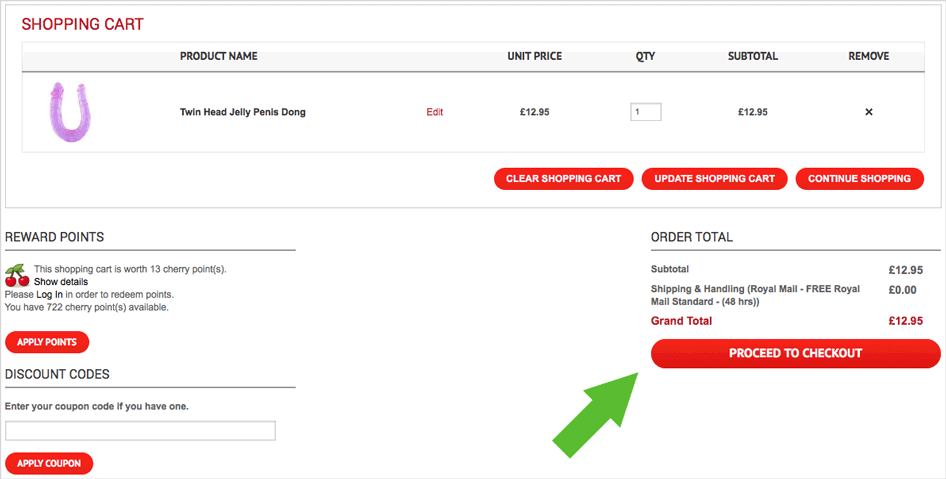For pleasure beyond measure - Sex Toys from KinkyCherries. Customer Service: 0844 567 5740 | Live Help
How to Place an Order
1. Finding your product
We designed KinkyCherries website to make your online shopping experience enjoyable and effortless. Start by browsing the site for items you are looking for and when you find an item simply click “add to cart’ button to add items to your shopping cart.
|
|  |
|---|
|
WISHLIST |
2. Advanced Search Tool
We have designed an unique search tool with a sliding price button that proved to be very popular with our customers. Using this search tool you can narrow down your search criteria by categories, price, colour, battery size, etc. You can also search for a specific item by using the “search entire store here” text box, located in the upper part of KinkyCherries. |
|---|
3. Shopping cart
When you placed all your items in the shopping cart, hover the cursor over the red shopping cart icon in the upper right-hand corner. This will drop down a quick view list of all current items in your cart. To proceed to the checkout please click either the red “go to checkout” button, or red “Cart” link. You can add additional products to your shopping cart and edit or delete current items at any time.
4. Checkout
When you're ready to complete your order, click the red “PROCEED TO CHECKOUT” button. You don’t need to be registered first before you can complete an order on KinkyCherries.co.uk
5. Payment Options
To purchase KinkyCherries products, you may use either a coupon code, or credit / debit cards (Visa, Master Card, American Express, Discover), certain prepaid cards, or your PayPal account.
|
There are two stages of the checkout process: 1) In the billing information section please enter your name, date of birth email address and telephone number along with your delivery address. 2) In the payment information section please select a card or paypal payment method and enter your credit or debit card details.
|
6. Paying with your credit/debit card
All our credit/debit card payments are directly processed by Barclays Secure Payment Gateway, so none of your card details are retained in our servers so we fully comply with PCI standards (Payment Card Industry Data Security Standard). Our servers are protected with a powerful Linux Firewall Comodo SSL Encryption and communications with Barclays Servers are encripted with RSA 2048-bit SSL encryption and 512-bit session keys.
Stage 1
Firstly, click on "Credit or debit card." option
Stage 2
Make sure you have inputted the correct details by checking all information carefully and finally click “Place order” button. If you experience further difficulties please contact us, or checkout using PayPal payment option. You don’t need to have an account with PayPal to make a payment with your credit/debit account.
7. Order Confirmation
You will be shown an order confirmation page, which will display your order number and order summary. A confirmation email will also be sent to the email address you supplied during checkout. If you haven't received an email confirmation and are unsure as to whether your order was completed successfully, please get in touch with us with our Customer Service.